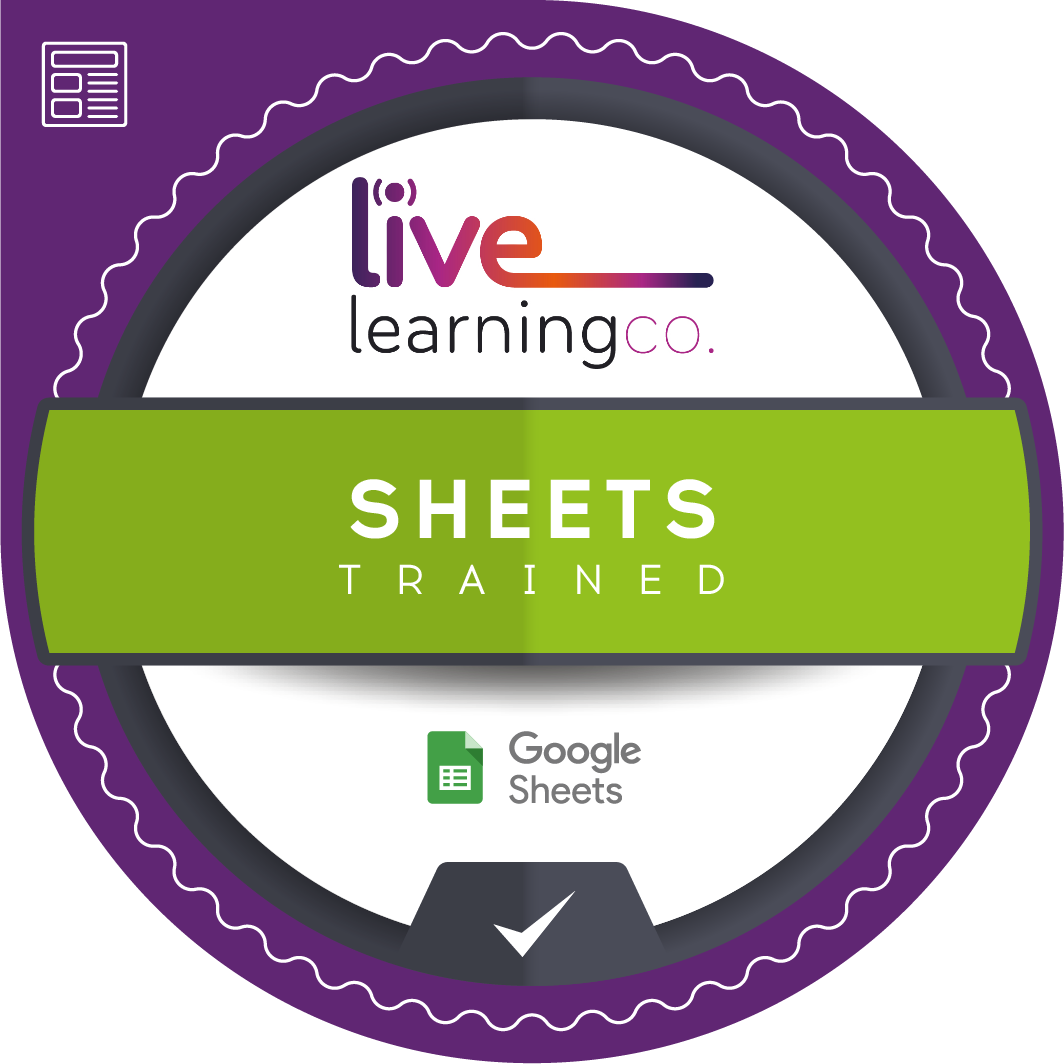Google Sheets Functions for Beginners
Using Charts in Google Sheets
Kickstart your journey at becoming a functions expert in Google Sheets.
Google Sheets is a powerful spreadsheet tool built within Google Workspace.
To get the best out of it we have created several sessions to cover all of the functionality that will help you master Google Sheets. This is just one in a series that covers Fundamental and Intermediate levels through to more advanced sessions covering Functions and Pivot Tables and whilst we recommend you attend these it is not mandatory to do so. You can find them all in your course catalogue to enrol on.
In this session, we’ll be looking at getting you familiar with using Functions and formulas in Google Sheets. We’ll run through Sixteen different functions with various applications, we’ll give you tips and tricks in understanding errors that can occur and how to use the functions helper to learn new functions on your own.
Badge earned on completion
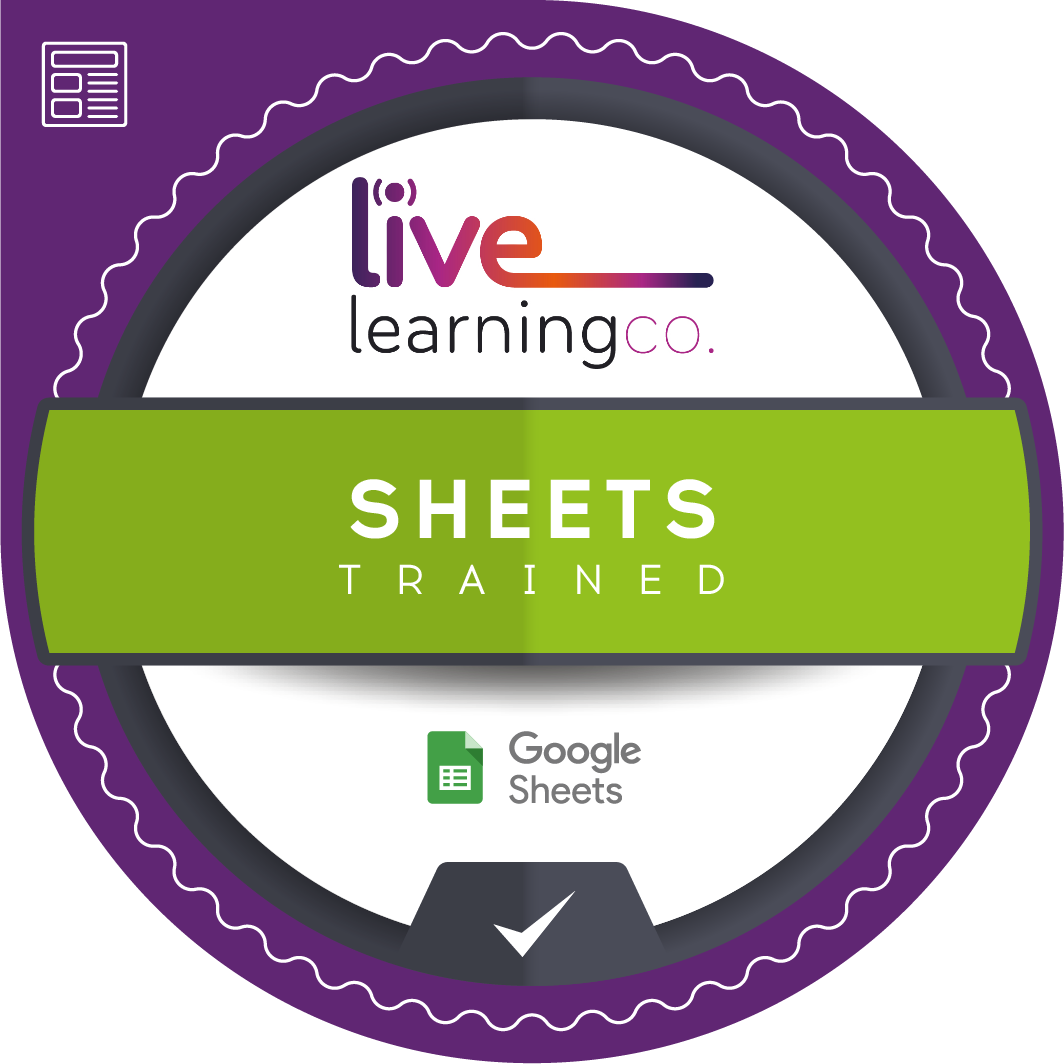
Difficulty

Shareable Certificate

Key Takeaways
- A refresher of the basics – We’ll remind you of the basics of functions so that you have a strong foundation.
- Sixteen Functions! -From VLOOKUP, ARRAYFORMULA, SPLIT functions and more!
- Error Identification – We’ll help you to understand where you’re going wrong and make fixing manageable.
- Gain functions autonomy – Get tips on how you can learn new functions and solve problems without our help.

£60.00