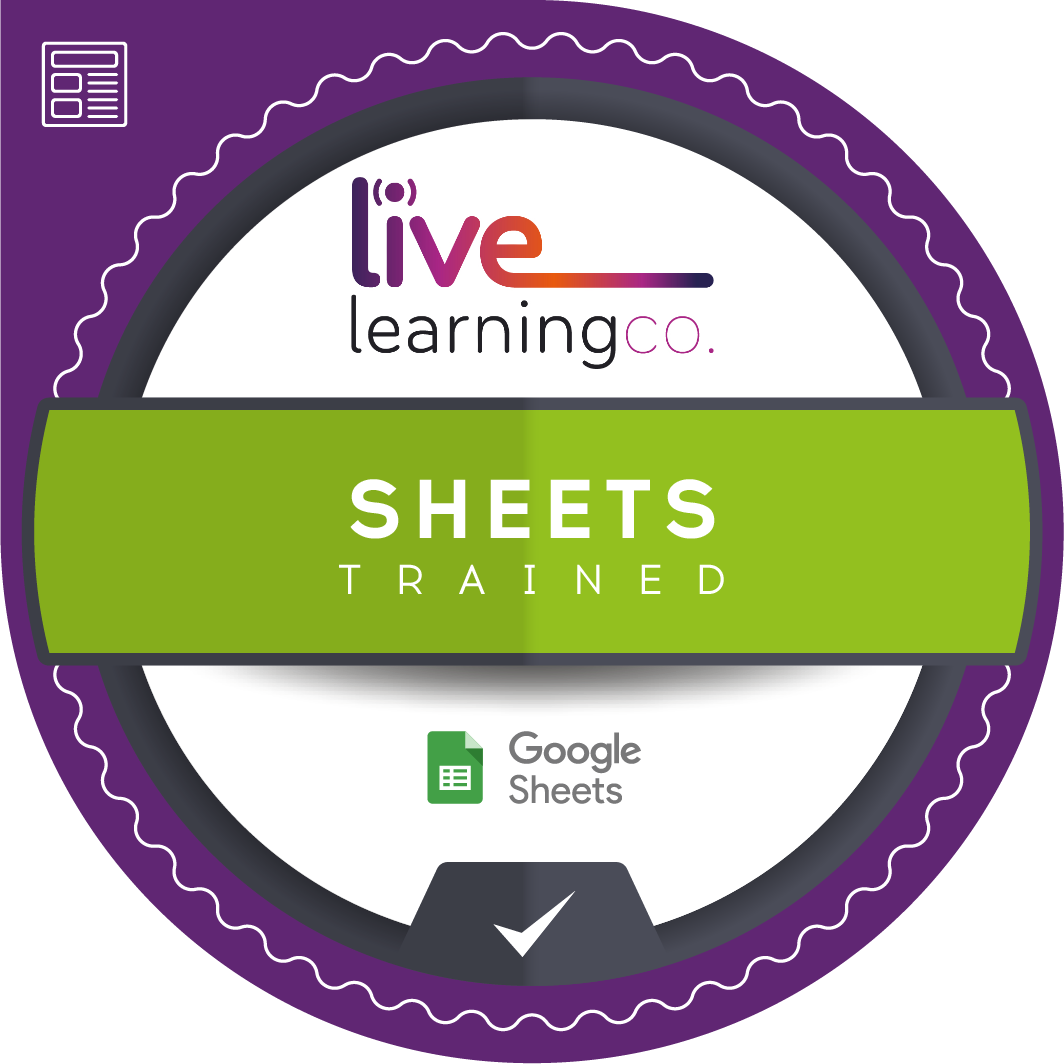Google Sheets Charts: Make Your Data Come Alive
Using Charts in Google Sheets
Google Sheets is a powerful spreadsheet tool built within Google Workspace.
To get the best out of it we have created several sessions to cover all of the functionality that will help you master Google Sheets. This is just one in a series that covers Fundamental and Intermediate levels through to more advanced sessions covering Functions and Pivot Tables and whilst we recommend you attend these it is not mandatory to do so. You can find them all in your course catalogue to enrol on.
In this session, we’ll be looking at creating charts in Google Sheets. We’ll look at several different types, their setup and customisation and how to embed them as updatable objects in other Google Workspace apps.
Badge earned on completion
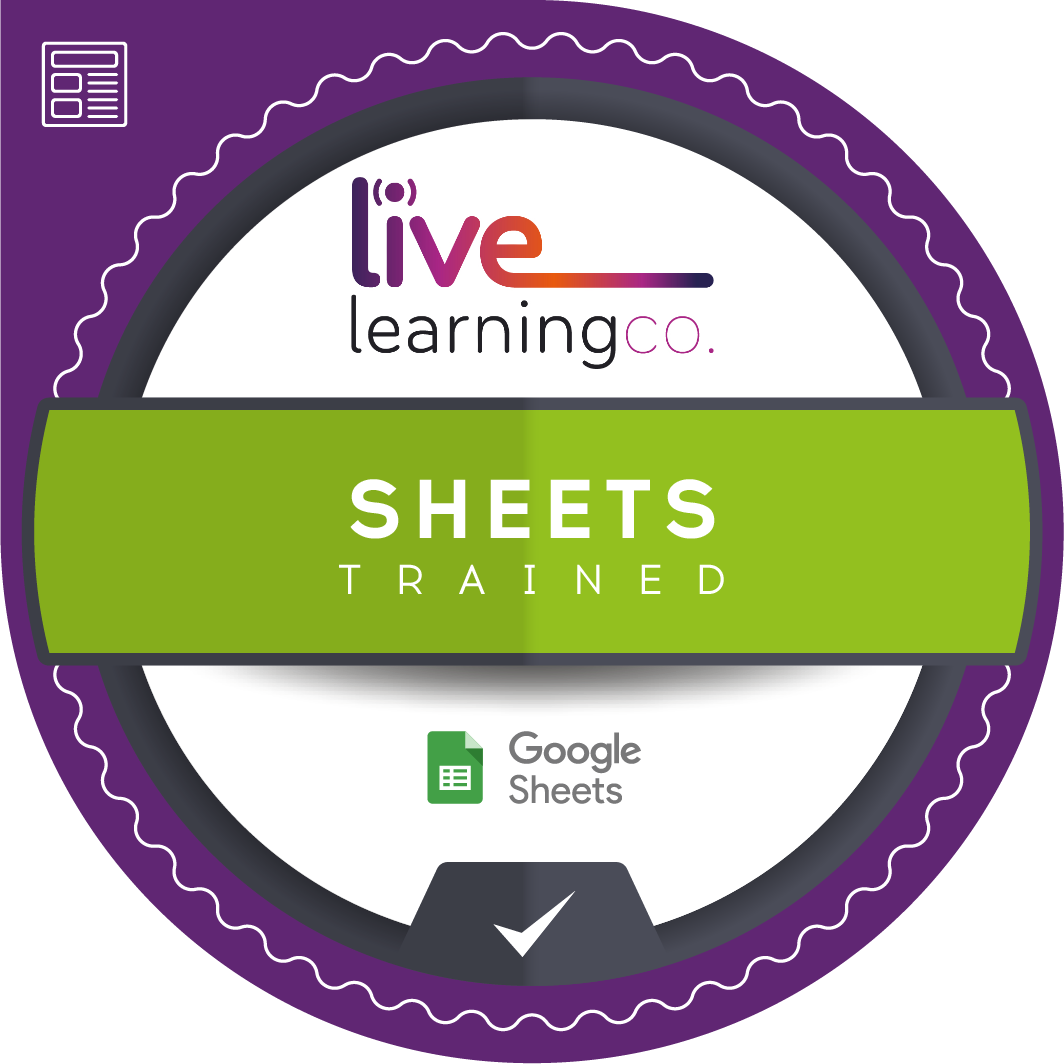
Difficulty

Shareable Certificate

Key Takeaways
- Rundown of Different Chart Types – Giving practical examples of data sets that fit with each.
- Setup – Working through the range of setup options for several different styles of charts so you can represent your data effectively
- Customisation – Learn how to get your charts to look and feel the way you want
- Linked Objects – See how you can export your charts to other Workspace apps and update them to represent changes in data.

£60.00