An Intermediate Guide to Functions in Google Sheets.
An intermediate Guide to Functions in Google Sheets
Learn about more functions and how to combine them in more complex ways.
In this second of our Functions series, We’re going to run you through several more functions and give you experience in building more complex compound functions (combining functions together).
We’ll cover:
DATEDIF, WORKDAYS, NETWORKDAYS, TODAYThese date based functions allow you to calculate the number of days between two points and count forward or backward a specific amount of days or work days. Great For: for project trackers, appointment bookers, delivery dates and scheduling in general.
the AI() function
This new and dynamic function allows you to apply an AI prompt to a single cell or range, allowing for a variety of automated tasks like Summarisation, Text Generation and categorisation.
Great For: Summarising error tickets, sending out emails to a defined list, labelling products and much more.
Logical Functions: COUNTIF, SUMIF, AVERAGEIF, IFS
These functions allow us to quickly and easily apply aggregations to larger ranges of data based on conditions. Great For: totalling cases closed by different centres, counting items sold by each individual sales rep, Getting an average of outputs for different project teams
ARRAYFORMULA for Data formatting
Building on what we covered in our last session, we’re now going to use ARRAYFORMULA in order to format larger columns of data at once. This is also where we’re going to focus on combining functions together to perform multiple actions at once.
Great For: Combining first name and last name, sorting alphanumeric data.
Badge earned on completion
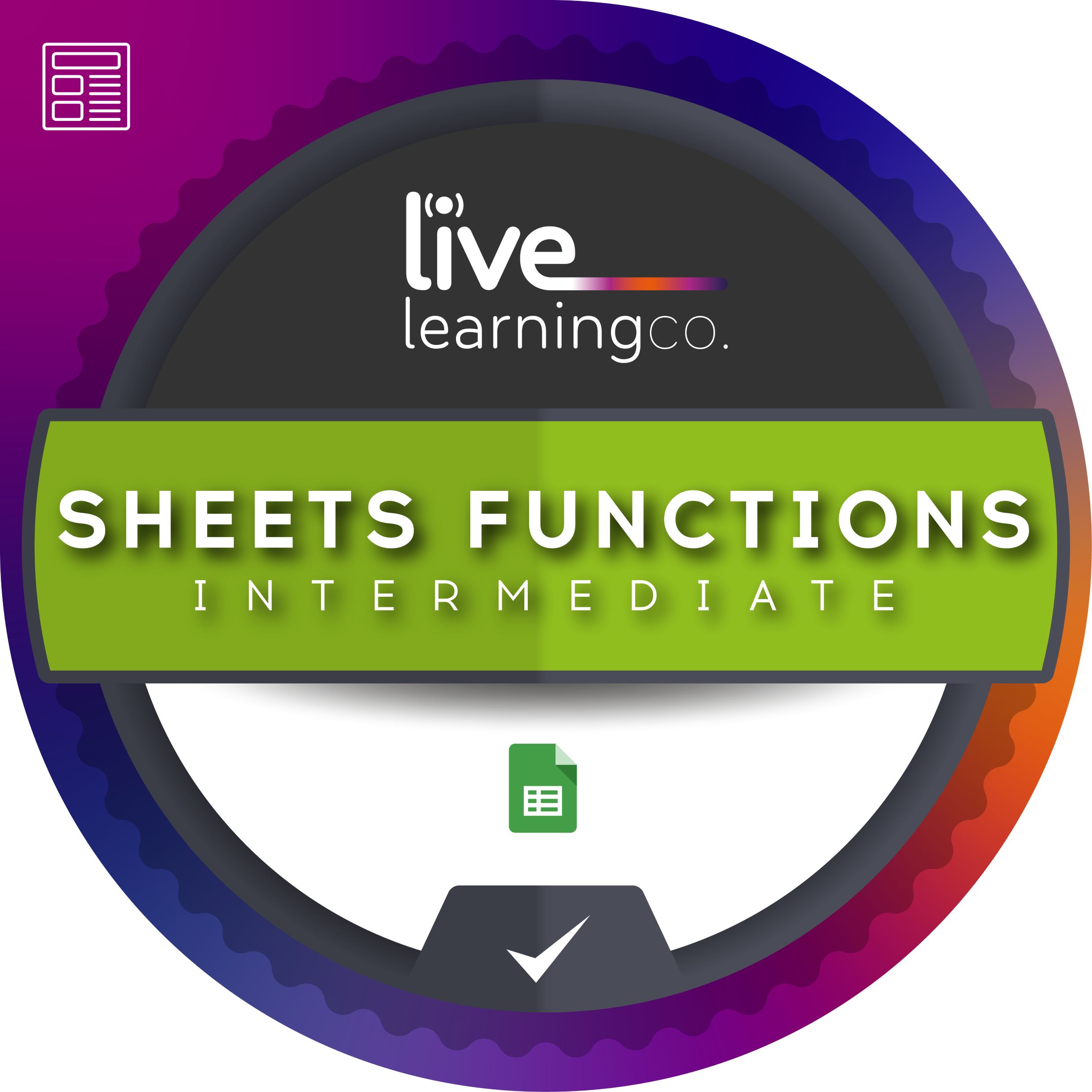
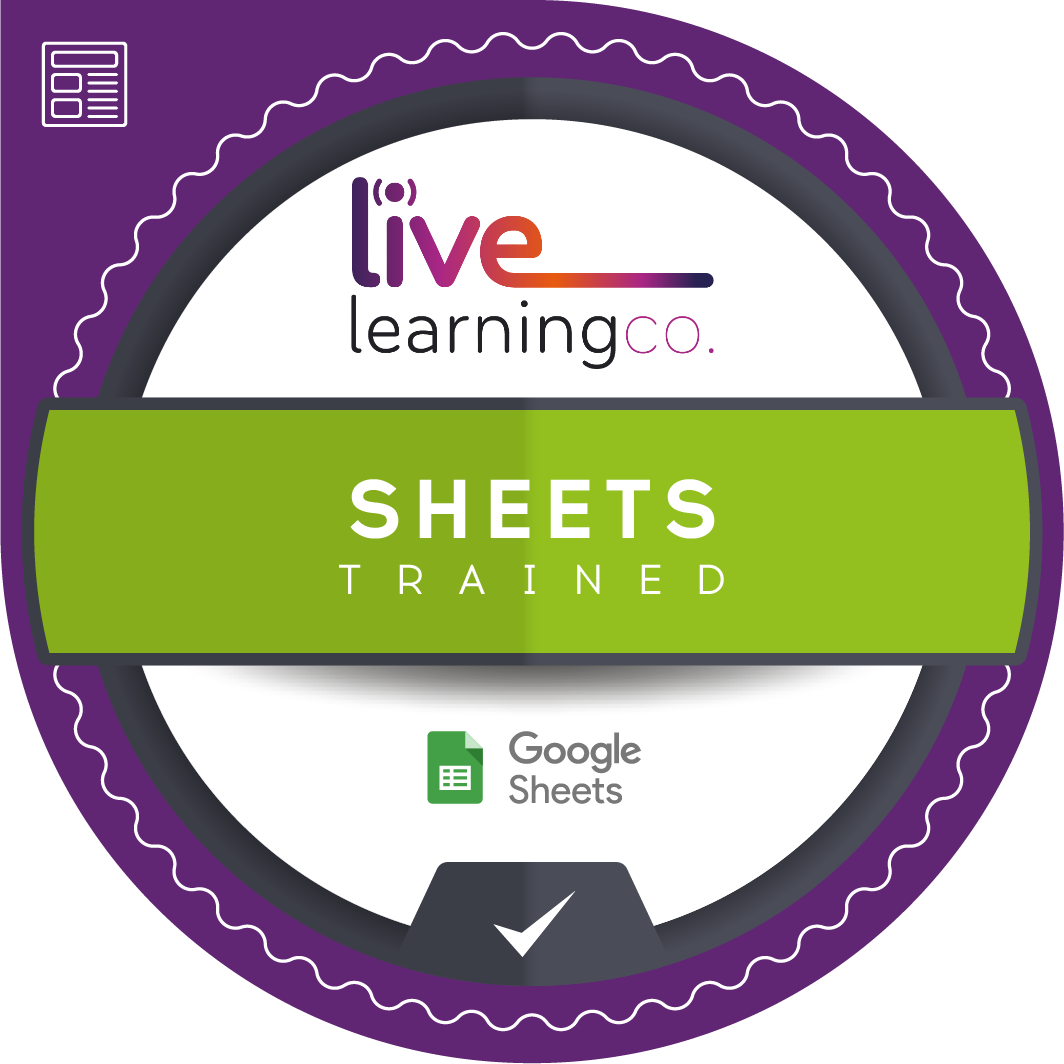
Difficulty

Shareable Certificate

Key Takeaways
- Date functions – Count and plan dates for your trackers
- AI Function – Apply an AI prompt to a cell in a variety of different ways.
- Logical Functions – Process data conditionally in a variety of ways.
- ARRAYFORMULA: – Build compound functions to organise and format data.
- Q&A

£60.00
