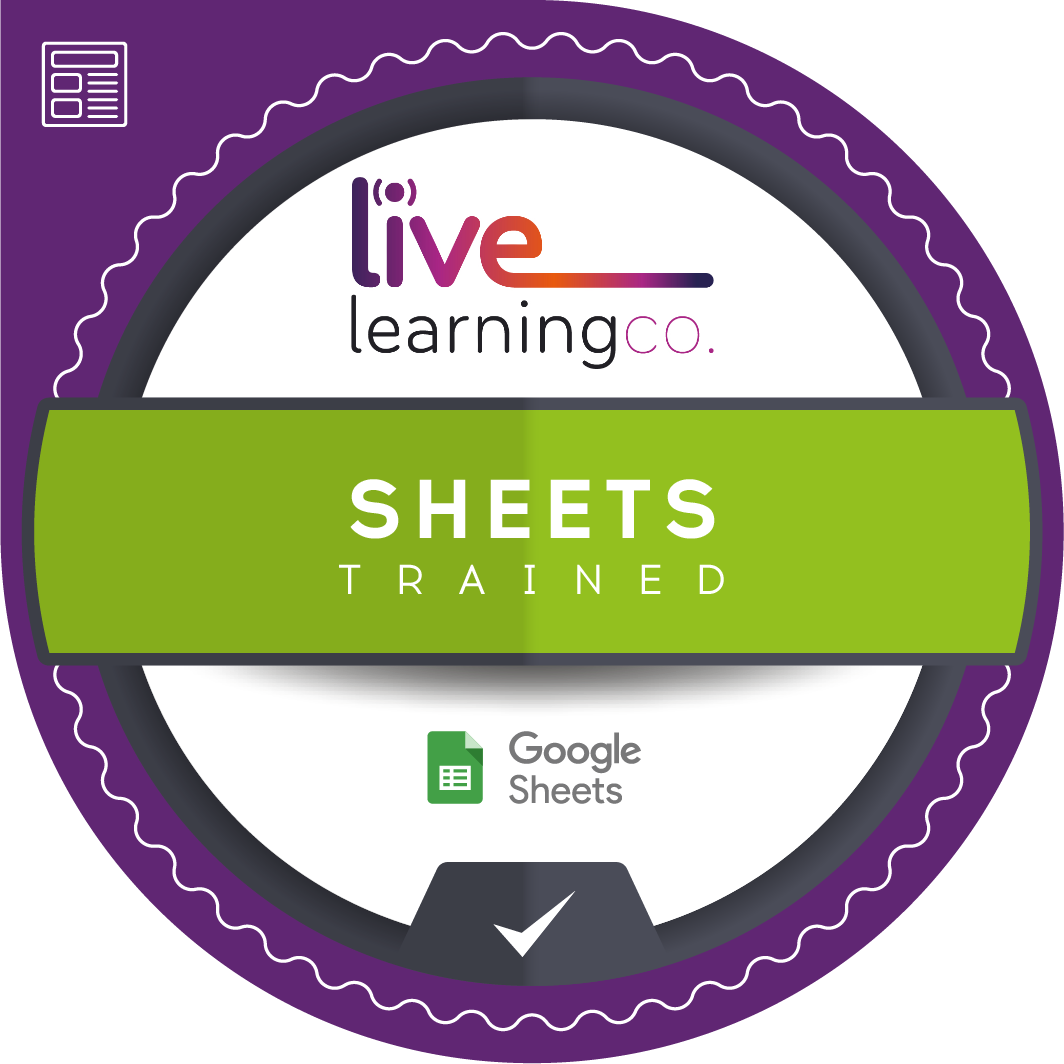Advanced Google Sheets User
Advanced Sheets User
Extract Data, Automate your spreadsheets and Save functions for quick use later.
To get the best out of Google Sheets we have created several sessions to cover all the functionality that will help you master it. This is an advanced user session therefore it is particularly suitable for users who are already familiar with the content of our previous sessions.
At the end of this training session, you will have a solid understanding of several features within Google Sheets. You will be able to use these features to automate tasks, solve complex problems, and create more powerful spreadsheets.
You will receive a greater level of benefit from this course if you’ve previously completed our Advanced Functions session.
Badge earned on completion
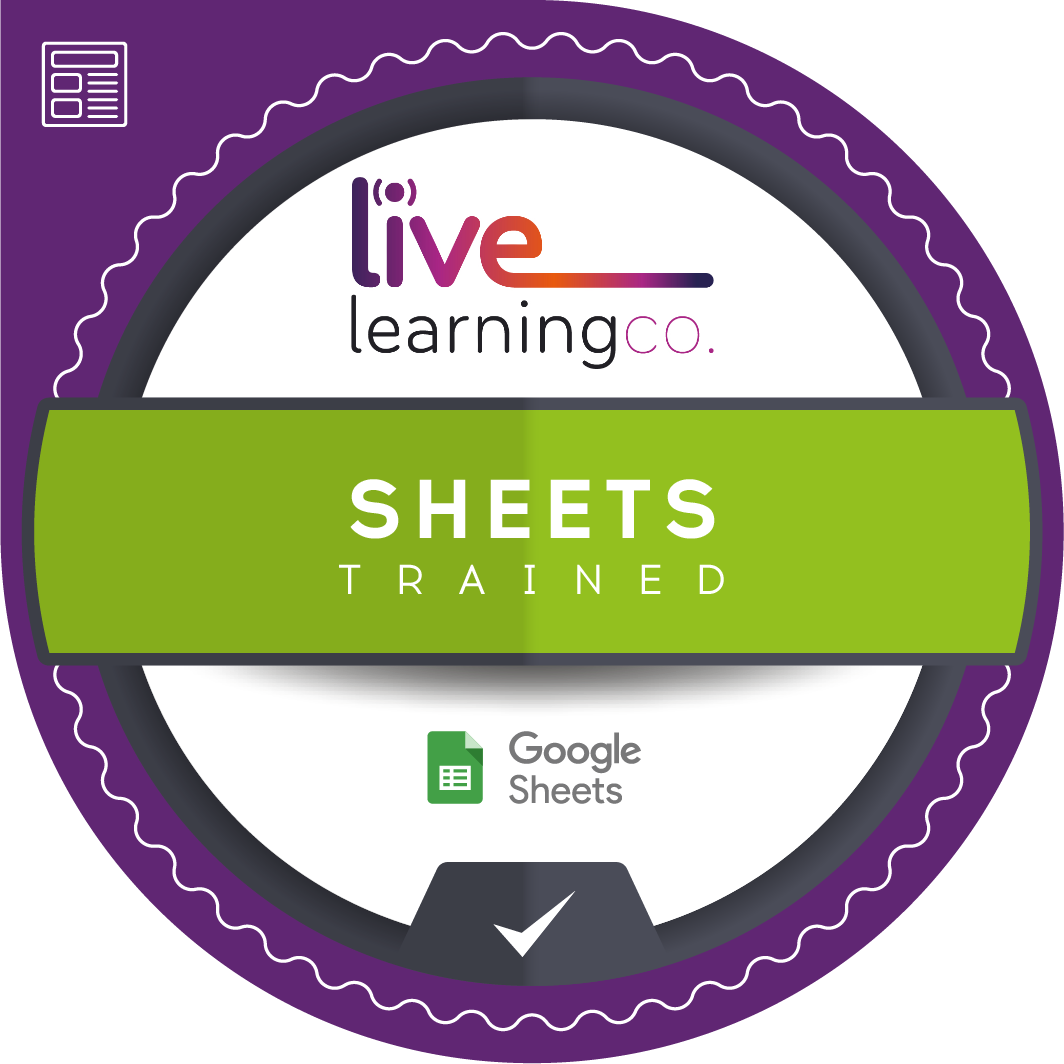
Difficulty

Shareable Certificate

Key Takeaways
- Data Extraction – Taking information directly out of embedded smart chips within your sheets
- Named Ranges – Save array selections to make building functions a breeze
- Macros – Automate repetitive tasks like formatting and simple functions using macros to streamline your processes.
- Named Functions – Learn how to save those complicated custom formulas you’ve built and easily deploy them elsewhere
- Advanced Conditional Formatting – Take a deeper dive into Customising your formatting using lambda functions.

£60.00